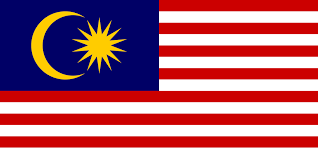-
Personal Banking
- Savings
- Savings-i & Deposit-i
- Savings-i Account
- Qurban Fund Savings-i Account
- Umrah Savings-i Account
- Term Deposit-i Account
- Ecurrent Account-i (ECA-i)
- Investment-i
- Zakat Simpanan Secara Automatik
- Program Sekolah Tanpa Tunai
- Nuri Kids Savings-i Account
- Nuri Teen Savings-i Account
- Financing-i
- Personal Financing-i
- Personal Financing-i Public Sector
- Personal Financing-i For Pensioner
- Personal Financing-i Debt Consolidation
- Consumer Guide on Reference Rate
- Personal Financing-i Private Sector
- Personal Financing-i Private (Exclusive)
- Personal Financing-i Umrah and Hajj
- Personal Financing-i For Solar Panel
- Personal Financing-i DivA
- Personal Financing-i E-Bike
- Personal Financing-i Private (InstaCash)
- Vehicle Financing-i
- Hire Purchase Vehicle Financing-i (An Naqlu 1)
- Vehicle Financing-i (An Naqlu 2)
- Vehicle Financing-i (An Naqlu 2) - Graduate Scheme
- HP-i Unregistered Recond
- Hire Purchase Vehicle Financing-i (Warga Emas)
- Vehicle Financing-i with Guarantor’s Credit Underwriting for e-hailing driver
- Goodwill Discount
- Home Financing-i
- Home Financing-i
- Home Financing-i Zero Entry Cost
- Home Financing-i (Shophouse / Commercial)
- Home Financing-i SJKP
- Home Financing-i My 1st Home Scheme
- Home Financing-i Flexi
- Malaysia My Second Home Program (MM2H/S-MM2H)
- Non Citizen
- Home Mortgage Suite-i
- Pawn Financing-i
- Education Financing-i
- Education Financing-i
- Consumer Guide on Reference Rate
- Cards
- Debit Card-i
- Mastercard Debit Card-i
- VISA Debit Card-i
- Credit Card-i
- My FIRST
- Muslimah Card
- Bank Rakyat Platinum Explorer Card
- Platinum Card
- Gold Card
- Xclusive Explorer
- PDRM Credit Card-i
- Perodua Credit Card-i
- Bank Rakyat Cikgu Sejati Credit Card-i
- Rakyat Rewards Points Conversion – Enrich Points
- Rakyat Rewards Points Conversion – AIRASIA Points
- Rakyat Reward Point Conversion - National Cancer Society Malaysia
- PAUTM Bank Rakyat Credit Card-i
- Plaza Premium Lounge Worldwide
- POS Terminal
- Others
- Bank Negara Malaysia's (BNM) Payment Cards Framework - Interchange Fee
- Bank Rakyat Credit Card-i And Debit Card-i Safety Tips
- Wealth Management
- eGold Account-i
- Will Writing
- Takaful
- Takaful Amani
- Takaful Amani Plus
- Takaful Hayati
- Motor Takaful
- Decreasing Term Takaful (DTT)
- Mortgage Reducing Term Takaful (MRTT)
- Hire Purchase Reducing Term Takaful (HPRTT)
- Fire and Houseowner Takaful
- Takaful TripCare 360
- Takaful PA Plus (Telemarketing)
- Takaful Privilege PA (Telemarketing)
- Takaful myHome Content
- Takaful mySigma PA
- Takaful Zaman
- Unit Trust
- Shariah Concept
-
Business Banking
- Deposit-i
- Micro Financing-i
- Micro Financing-i MUsk
- Micro Entreprise Fund (MEF)
- Business Financing-i
- Term Financing-i
- Bridging-i
- Property-i
- Contract-i
- Commercial Hire Purchase Financing-i
- Share-i
- Contract Financing-i Tijari
- CashLine-i
- Working Capital for Ar-Rahnu X'Change
- Government Schemes
- Rural Economic Financing-i Scheme (SPED)
- Micro Financing-i ME2
- Credit Guarantee Corporation (CGC) Scheme
- Small Medium Enterprise
- Small Medium Enterprise (SME)
- Mara Entrepreneur Guarantee Scheme (MEGS)
- Co-op & Entrepreneur Programme
- Merchant
- List of Merchants
- CO-OP Card Merchant
- Rakan Koop
- List of Rakan Koop
- Rakan Koop
- Mentor Mentee Programme
- Seminars
- Islamic Credit System Seminar
- Cooperative Business Development Seminar
- Cabinet Showcase
- Islamic Trade Financing
- Shariah Concept
- Sustainability Investment-i Account (SIA)
-
Services
- Channel
- Branch
- Online Banking
- iRakyat
- JomPay
- i-bizRAKYAT
- i-MerchantRAKYAT
- Bank Rakyat Service Agent
- e-Rakyat Electronic Banking Centre
- Mobile Banking Kiosk
- Tele-Rakyat Contact Centre
- QR2E (Quick Response to Entrepreneurs)
- BRICK
- Customer Facilities
- Interbank Giro (IBG)
- MEPS Regional
- MEPS Instant Transfer (IBFT)
- Credit Card-i
- e-Statement
- Tabung Haji Services
- Simpan SSPN
- Bank Agent (Rakyat Care)
- Bank Agent (Rakyat Care)
- Rakyat Care Bank Rakyat - FAQ
- Bank Agent (Rakyat Care) List
- Remittance
- Recovery Centre
- Property Auction
- Property Auction
- Campaigns
-
Corporate Info
- Bank Info
- Overview
- Legacy
- Milestones
- Mission and Vision
- Bank Rakyat Shariah Leadership
- Bank Rakyat Board Charter
- Bank Rakyat Sustainability Framework and Policy
- Subsidiaries
- Rakyat Management Services Sdn Bhd
- Corporate Governance
- Rakyat Holdings Sdn Bhd
- Board Charter
- Constitution of Rakyat Holdings Sdn Bhd
- List of Director
- Leadership
- Board Of Directors
- Shariah Committee
- Management Committee
- Financial Information
- Annual Report
- Sustainability Report
- Financial Statement
- Awards
- Investor
- Whistleblowing Policy
- Procedures of Bank Rakyat Whistleblowing Policy
- Integrity Governance
- BRABP 2024-2026 (OACP)
- Service Tax (ST)
- Implementation of Service Tax (ST)
- Downloads
- Media
- CSR
Security Policy
Security Policy
i-Rakyat Online Banking Security GuidelinesBank Rakyat is committed to ensuring the security of i-Rakyat internet banking. We constantly invest in human capital, technical expertise, software, hardware, and introduce the latest processes/procedures to enhance the security of our online banking. We also implement stringent procedures to ensure the safety of all transactions. Our teams of experts monitor all possible threats and take appropriate actions to prevent any fraudulent or criminal activities. Apart from the security measures put in place by the Bank, you play an equally important role to ensure your online security and account information is not compromised. Awareness and knowledge are your greatest ally to preventing fraudulent internet transactions. What Can You Do?
What is 'phishing'?Phishing is an attempt to obtain confidential personal information through e-mail, phone calls or SMS illegally. The main aim is to deceive you into providing personal information such as your username, password and bank account numbers. The information is used for illegal activities including accessing your account, withdrawing or transferring money to other account or using your personal details for any fraudulent activities. How is 'phishing' usually done?The most common technique used is by e-mail. These e-mails claim there are from Bank Rakyat, other financial institutions or other authorities. Commonly, there is an instruction asking you to click on the link which will direct you to a bogus website. This bogus website, which looks exactly like the real Bank Rakyat's internet banking website i-Rakyat, will record your personal information during your login. As mentioned, phishing can occur through convincing phone calls or SMS message sent to you. How can I prevent myself from being ‘phished' ?
Please be informed that Bank Rakyat will never ask you for your personal details, account information, password, PIN or other private information via e-mail, phone or SMS. Do not entertain any of the above requests from parties claiming to represent Bank Rakyat. When in doubt or when you suspect that you are being 'phished', call our tele-RAKYAT Call Centre at 1-300-88-12265 (local) or 603-2117 9000 (overseas) or email us immediately. Our operating hours are Monday - Friday : 7.30am - 9.30pm, Sunday : 8.30am-5.30pm. We are closed on Saturday and Public Holidays. Your report will help us identify phishing websites that are targeting our customers. We will regularly publish a list of these fraudulent websites for the benefit of our customers. Credit CardCredit Card Fraud Alert!It has come to our attention of unscrupulous individuals who are making phone calls claiming to represent Bank Rakyat, Bank Negara Malaysia or other parties and asking our customers to perform certain credit cards related transactions. Customers are reminded not to entertain or respond to these calls or provide any personal, banking or credit card information to these fraudsters. Customers are advised to immediately call Bank Rakyat Card Centre at 03-2693 6880 or 03-2692 4600 if you have received such calls. Credit card provides the flexibility, convenience and speediness for you to spend in a cashless manner. You do not have to carry huge amount of cash when you are travelling. It provides a sense of security during emergency. And it allows for customers to perform more online purchases with ease and security. The widespread use of credit card however has provided the opportunity for fraudsters to deceive users. You can do your part to prevent credit card fraud.
Important Message
Securing your internet browserIt is a good habit to clear you browser's cache regularly or after each internet banking transactions. The cache is a temporary storage that keeps all your browsing history. By clearing your cache, it enhances the security of your online experience. Here is how to clear your cache. Internet Explorer 7
Mozilla Firefox
Google Chrome
|
Pilihan W3C
Warna Teks
A A A ASaiz Teks
A+ A A-