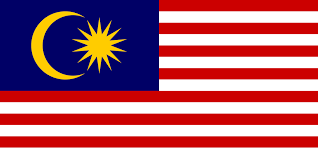-
Personal Banking
- Savings
- Savings-i & Deposit-i
- Savings-i Account
- Qurban Fund Savings-i Account
- Umrah Savings-i Account
- Term Deposit-i Account
- Ecurrent Account-i (ECA-i)
- Investment-i
- Zakat Simpanan Secara Automatik
- Program Sekolah Tanpa Tunai
- Financing-i
- Personal Financing-i
- Personal Financing-i Public Sector
- Personal Financing-i For Pensioner
- Personal Financing-i Debt Consolidation
- Consumer Guide on Reference Rate
- Personal Financing-i Private Sector
- Personal Financing-i Private (Exclusive)
- Personal Financing-i Umrah and Hajj
- Personal Financing-i For Solar Panel
- Personal Financing-i DivA
- Personal Financing-i E-Bike
- Vehicle Financing-i
- Hire Purchase Vehicle Financing-i (An Naqlu 1)
- Vehicle Financing-i (An Naqlu 2)
- Vehicle Financing-i (An Naqlu 2) - Graduate Scheme
- HP-i Unregistered Recond
- Hire Purchase Vehicle Financing-i (Warga Emas)
- Home Financing-i
- Home Financing-i
- Home Financing-i Zero Entry Cost
- Home Financing-i (Shophouse / Commercial)
- Home Financing-i SJKP
- Home Financing-i My 1st Home Scheme
- Home Financing-i Flexi
- Malaysia My Second Home Program (MM2H/S-MM2H)
- Non Citizen
- Pawn Financing-i
- Education Financing-i
- Education Financing-i
- Consumer Guide on Reference Rate
- Standard Base Rate (SBR)
- Cards
- Debit Card-i
- Credit Card-i
- Muslimah Card
- Bank Rakyat Platinum Explorer Card
- Platinum Card
- Gold Card
- Xclusive Explorer
- PDRM Credit Card-i
- Bank Rakyat Cikgu Sejati Credit Card-i
- Rakyat Rewards Points Conversion – Enrich Points
- Rakyat Rewards Points Conversion – AIRASIA Points
- Others
- Bank Negara Malaysia's (BNM) Payment Cards Framework - Interchange Fee
- Bank Rakyat Credit Card-i And Debit Card-i Safety Tips
- Wealth Management
- Will Writing
- Takaful
- Takaful Amani
- Takaful Amani Plus
- Takaful Hayati
- Takaful Amani Didik
- Motor Takaful
- Decreasing Term Takaful (DTT)
- Mortgage Reducing Term Takaful (MRTT)
- Hire Purchase Reducing Term Takaful (HPRTT)
- Fire and Houseowner Takaful
- Takaful Buddy PA Crime Shield
- Takaful TripCare 360
- Takaful PA Plus (Telemarketing)
- Takaful Privilege PA (Telemarketing)
- Unit Trust
- Shariah Concept
-
Business Banking
- Deposit-i
- Micro Financing-i
- Micro Financing-i MUsk
- Micro Entreprise Fund (MEF)
- Business Financing-i
- Term Financing-i
- Bridging-i
- Property-i
- Contract-i
- Vehicle-i
- Share-i
- Contract Financing-i Tijari
- CashLine-i
- Working Capital for Ar-Rahnu X'Change
- Government Schemes
- Rural Economic Financing-i Scheme (SPED)
- Micro Financing-i ME2
- Credit Guarantee Corporation (CGC) Scheme
- Small Medium Enterprise
- Small Medium Enterprise (SME)
- Mara Entrepreneur Guarantee Scheme (MEGS)
- Co-op & Entrepreneur Programme
- Merchant
- List of Merchants
- CO-OP Card Merchant
- Rakan Koop
- List of Rakan Koop
- Rakan Koop
- Mentor Mentee Programme
- Seminars
- Islamic Credit System Seminar
- Cooperative Business Development Seminar
- Cabinet Showcase
- Islamic Trade Financing
- Shariah Concept
-
Services
- Channel
- Branch
- Online Banking
- iRakyat
- JomPay
- i-bizRAKYAT
- i-MerchantRAKYAT
- Bank Rakyat Service Agent
- e-Rakyat Electronic Banking Centre
- Mobile Banking Kiosk
- Tele-Rakyat Contact Centre
- QR2E (Quick Response to Entrepreneurs)
- BRICK
- e-Appointment Ar-Rahnu
- e-Appointment Ar-Rahnu
- FAQ
- e-Appointment Cawangan
- e-Appointment Cawangan
- FAQ
- Customer Facilities
- Interbank Giro (IBG)
- MEPS Regional
- MEPS Instant Transfer (IBFT)
- Credit Card-i
- e-Satement
- Tabung Haji Services
- SSPN-i
- Bank Agent (Rakyat Care)
- Bank Agent (Rakyat Care)
- Rakyat Care Bank Rakyat - FAQ
- Bank Agent (Rakyat Care) List
- Remittance
- Rakyat Xclusive
- Campaigns
-
Corporate Info
- Bank Info
- Overview
- Legacy
- Milestones
- Mission and Vision
- Bank Rakyat Shariah Leadership
- Bank Rakyat Board Charter
- Bank Rakyat Sustainability Framework and Policy
- Leadership
- Board Of Directors
- Shariah Committee
- Management Committee
- Financial Information
- Annual Report
- Sustainability Report
- Financial Statement
- Awards
- Investor
- Whistleblowing Policy
- Procedures of Bank Rakyat Whistleblowing Policy
- Downloads
- Media
- CSR
Oops!
404
That's an error.
The requested URL was not found on this server.
That's all we know
Back to homepage
Pilihan W3C
Warna Teks
A A A ASaiz Teks
A+ A A-